 Crossover Linux is a platform or as the layman term sounds as 'Emulator' to run Microsoft based softwares on Linux based operating system.
Crossover Linux is a platform or as the layman term sounds as 'Emulator' to run Microsoft based softwares on Linux based operating system.In this post, I will show you step by step to install Crossover Linux in proper steps.
1. After downloading the software, locate it under 'home/username/'
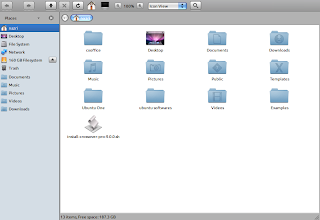 2. Then open the terminal. And type the following command
2. Then open the terminal. And type the following commandsudo sh install-crossover-pro-x.x.x.sh
*note that you must type exactly the same version of crossover linux that you have downloaded.. for what I've done is, i typed
sudo sh install-crossover-pro-9.0.0.sh
then press enter. key in your password and again, press enter.
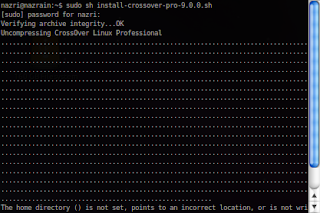

 Subscribe
Subscribe
0 comments:
Post a Comment