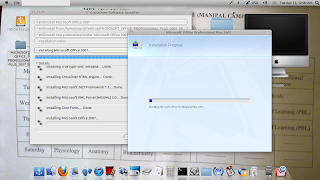 Hye everyone. Yesterday night, I've tried installing Microsoft Office 2007 in Ubuntu 10.10 via a platform called Crossover Linux. Congrats to Codeweaver for producing such a great 'emulator' for installing Microsoft based softwares.
Hye everyone. Yesterday night, I've tried installing Microsoft Office 2007 in Ubuntu 10.10 via a platform called Crossover Linux. Congrats to Codeweaver for producing such a great 'emulator' for installing Microsoft based softwares.In this post I would like to share some steps in installing Microsoft Office to Ubuntu 10.10.
Before we get started, here is a few things that need to be settled down before we proceed with installation process.
1. Download latest version of Crossover Linux. (click here if you have problem in installing Crossover Linux)
2. You must have the installer for Microsoft Office 2007
3. A stable Internet connection
Okay, now we can proceed with the steps of installation
1. Launch Crossover Linux by selecting 'Install Windows Software'
2. under 'Support Applications' choose Microsoft Office 2007
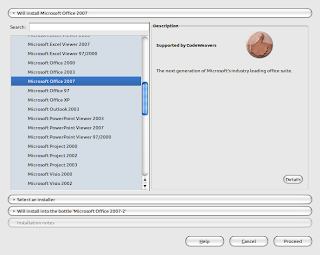 3. Click on 'Select an Installer'. Then choose the installation directory of your MS office installer. (usually the installer is denoted as 'Setup.exe') then click open.
3. Click on 'Select an Installer'. Then choose the installation directory of your MS office installer. (usually the installer is denoted as 'Setup.exe') then click open. 4. then click install
4. then click install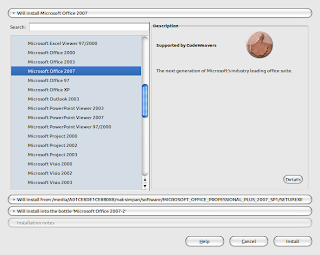 5. Now the installation process will begin as usual. There might be delay when you are to insert the serial number. (you have to wait for few seconds until the 'right' sign appear)
5. Now the installation process will begin as usual. There might be delay when you are to insert the serial number. (you have to wait for few seconds until the 'right' sign appear)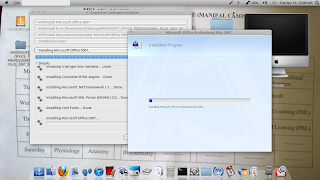
6. Install as usual. Upon finishing the installation process, it is advised to restart you machine.
7. Now you can enjoy using MS Office 2007 in your Ubuntu machine.

 Subscribe
Subscribe
0 comments:
Post a Comment